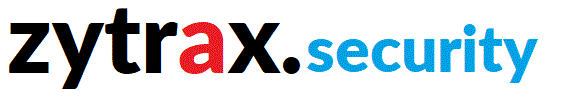Browsers & HTTPS
Since the emasculation of the W3C in the realm of HTML standards (W3C still does a lot of good work in other areas) we have few real choices over the browser's we can sensibly use for every day usage. (HTML standards are now in the hands of a big tech cabal - the usual suspects - who are only ones with the resources to monitor the almost daily changes generated.)
It gets worse. Somewhere around 95+% of all the browsers in use have the same code base which typically credits AppleWebkit, Chrome and Safari in its browser ID string (and developed by the cabal of you-know-who). The browser you use may have the name Edge, Chrome, Safari or Opera (and probably a ton of others) but they are all simply skins on a common code base (check your browser using this cheap trick page). When the code base changes (entirely at the whim of you-know-who, there is no public discussion worth the name) all the browsers rapidly pick up these changes in their next versions. Entirely commendable if it's to do with bug fixes, new features etc. However, when the changes reflect policies - not features - that are designed to support the commercial policies of you-know-who maybe it's not so commendable, maybe it's even down-right evil.
Boring Diversion If you were curious about the remaining 5%'ish of browsers; the Gecko code base is used exclusively by Firefox with around 5% of the market and slowly dying; the last one is the Goanna code base proudly and defiantly used by less than 1% of users and typically lagging the others in implementing today's HTML enhancements. If you were not curious about the balance the explanation is now over. And you're right those figures could add up to 6%, but arithmetic was never our strong point.
One of these policies is the insistance on HTTPS rather than the lowly HTTP protocol when acessing web sites. This does absolutely nothing for the safety of users and not a lot for their privacy either - but it does a lot for the certificate business and even more for the browser guys (and scares the devil out of end users - which is part of the fun for you-know-who).
If you cannot access an HTTP site or continually get redirected to another site (who can supposedly fix the problem) this is how to fix the issue:
Chrome:
In the address bar enter:
chrome://net-internals
hit Enter.
Click DNS in the left menu and click the Clear Host Cache button.
Click Domain Security Policy in the left hand menu.
Under Delete domain secutity policies enter the base domain name of the HTTP site you are trying to reach, for example, example.com, then click the Delete button.
You should now be able to reach the HTTP site.
Edge:
In the address bar enter:
edge://flags/#edge-automatic-https
Using the drop down menu select Disabled.
You will be prompted to restart Edge, once you have done so you will be able to reach the HTTP site (and all other HTTP sites).
For the insatiably curious it's also worth exploring edge://flags, edge://settings and especially edge://settings/content/insecureContent.
Problems, comments, suggestions, corrections (including broken links) or something to add? Please take the time from a busy life to 'mail us' (at top of screen), the webmaster (below) or info-support at zytrax. You will have a warm inner glow for the rest of the day.